How to Increase Your ROI Through scientific SEM?
To make informed decisions, it’s important to conduct thorough research and gather all the necessary information before taking any action. This will ensure that your message is targeted and effective, ultimately leading to a successful outcome for your company.
Know Your Digital Goals
Having a strong network of influencers can significantly increase your reach and credibility, while pushing engagement on social media can help you build a loyal following and increase brand awareness. It’s important to have a well-rounded strategy that incorporates both tactics to maximize your online presence.


To the Point
The mnemonic can be a useful tool in goal-setting, as it encourages individuals to set specific, measurable, achievable, relevant, and time-bound (SMART) goals. By following this framework, individuals can create clear and actionable steps towards achieving their objectives.
- Does the channel reach the people I want to see it?
- Does the channel fit my company’s marketing budget and is it affordable and sustainable?
- Will I be able to evaluate the channel’s performance?
- Does the medium allow me to convey the message that my brand wants to get across?
- Do the channels I’m thinking about help me get my message across?

Always Remember Your Goals!
It is important to regularly review and adjust your steps as needed to ensure that you are making progress towards your goals and adapting to any changes in the market or industry. By doing so, you can stay competitive and continue to grow your business.
Regularly reviewing your budget and SMART objectives will help you make informed decisions and adjustments to your financial plan. This will ensure that you stay on track towards achieving your long-term financial goals.


You Should Think About the Following Advice to Make Your Blog Popular
First, make sure your blog content is high-quality and engaging to your target audience. Second, promote your blog through social media platforms and engage with other bloggers in your niche to increase visibility and reach.
-
Proper research of topic and keywords is essential to improve search results.
It is essential to conduct thorough keyword and topic research. Additionally, it is possible that you are incorporating keywords into your quality content without even realising it. It would be more effective to carry out the same action after identifying the keywords and two to three-word phrases that will enhance search results. -
Regularly updating content with relevant keywords can improve search engine optimization.
It is important to note that keyword stuffing should be avoided as it can negatively impact your website’s ranking. Additionally, regularly updating and refreshing your content with relevant keywords can also help improve your search engine optimization efforts. Using relevant keywords throughout your post can improve your search engine optimization (SEO) and make it easier for people to find your content. However, be sure to use them naturally and not stuff them in unnecessarily. -
Optimize your images
This will not only improve the visibility of your images in search engines but also help users find relevant content easily. Additionally, using alt tags for images can also improve accessibility for visually impaired users. -
Reference others with links
Adding reference links also helps in establishing credibility and authority on the topic being discussed, as it shows that you have done your research and are providing reliable information to your readers. Additionally, it can also help in avoiding plagiarism and copyright issue. -
Give readers the opportunity to subscribe to your blog
Additionally, it is important to make sure that the sign-up process is simple and easy to understand, as well as providing a clear value proposition for why someone should subscribe to your blog. This can include exclusive content or special offers for subscribers. -
Make use of social media to increase traffic to your blogs
Social media platforms such as Facebook, Twitter, and Instagram can help you reach a wider audience by sharing your blog posts and interacting with potential readers. By utilizing these platforms, you can also build a community around your blog and increase engagement with your content. -
Investing in social media advertising to raise awareness
This strategy can be effective in reaching a large audience quickly and can be targeted to specific demographics. However, it may not necessarily lead to direct sales or conversions and should be used in conjunction with other marketing efforts.

Optimize Your Blogs
To begin with, check that your blog has a distinct hierarchy of headings and subheadings. You should also use keywords sparingly throughout your text. Make sure that the title tags and meta descriptions are optimised with relevant keywords as well because search engines also pay attention to these meta tags.
Another crucial component of SEO services in Bhiwadi for blog results is link building. Backlinks are links to your blog from other websites, and they tell search engines that your content is worthwhile and deserving of being ranked highly in search results. By writing guest posts on other blogs, taking part in online forums and communities, and contacting other bloggers to request links to your blog, you can build backlinks.
Social Media Has Completely Changed the Way Businesses
Some of them are as follows:


Customers Hold All the Power
Businesses Can Become More Visible
On the other hand, companies now have a visibility advantage. Businesses that are able to invest in social media can significantly expand their presence. Now, a small business in Bhiwadi doesn’t need to pick up the phone and make a cold call to sell to customers in Mumbai. Geographical barriers have been eliminated by social media, enabling connections between customers and businesses from almost anywhere.
Quick Access to Feedback
Social media has revolutionized the way businesses interact with their customers, allowing for instant feedback and communication. This has made it easier than ever to stay connected and responsive to the needs of your audience.

Free Marketing
More Competition
Viral Content
The Ever-Changing Nature of Social Media
Live streaming has revolutionized the way people consume and share content, and it’s likely that we’ll see even more innovative uses of this technology in the future. As social media continues to evolve, businesses and individuals alike will need to stay up-to-date with the latest trends in order to remain relevant and competitive.
Simple Ways To Optimize Your Website For SEO
Some of the simple ways to optimize your website for SEO include conducting keyword research, optimizing your website’s title tags and meta descriptions, creating high-quality content, and building quality backlinks. Additionally, optimizing your website’s loading speed, improving user experience, and ensuring mobile-friendliness can also positively impact your SEO efforts.
WordPress websites and optimization
The speed of the Content Management System (CMS) is one of the most frequently raised issues with a portion of the WordPress community. One of the reasons the Performance Team was established by the community was due to concern that WordPress was lagging behind some of its rivals in terms of website speed.
The good news is that many of the blazing-fast websites use WordPress as their CMS, and if you are having trouble with yours, it might be simple to fix with the help of the following advice even though new integrations are constantly being added to WordPress core.

1. Test your site speed often
Google Core Web Vitals
Core Web Vitals, created by Google, is one of the most significant websites for speed tests available online right now, providing you with details on the various factors that impact your website.
Lighthouse report
You may be familiar with Lighthouse Report Technology if you are familiar with GTMetrix and other well-known free speed test applications. Your website speed is broken down using an open-source technology developed by Google. Similar to Web Core Vitals, this report is extremely detailed and will give you a breakdown of any problems that might be slowing down your page, including those related to general performance, accessibility, best practises, and SEO.

2. Update the PHP Version
WordPress is built using the coding language PHP (Hypertext Preprocessor). This means that as WordPress develops, the most recent version of this scripting language will be required. WordPress, thankfully, has a PHP warning if it thinks your current version of the CMS is incompatible or needs to be updated. For a stable version of WordPress, it is currently advised that you use PHP 8 or PHP 8.1, or at the very least PHP 7.4.
Security updates for PHP 7.4 will be available until November 28, 2022. Software that has reached its “end of life” and is no longer advised for use is no longer receiving security updates. You can switch between various PHP versions across sites using cPanel if your web host does not update your version automatically.
3. Choose a host focused on WordPress
At Lord Infotech, we offer WordPress-optimized high-performance servers to our clients. Using NVMe SSD, NGINX, PHP-FPM, and Redis, our unique UltraStack configuration is made to make your server incredibly quick and effective. For you to notice a noticeable improvement in the performance of your WordPress installation, no additional software configuration is required.
4. Use a caching plugin
Due to the dynamic nature of WordPress, whenever a user requests your website, content is fetched from the host. The website will attempt to load any new data, which could make it slower. Using a caching plugin, whose primary function is to produce a static version of your website that can be cached, can speed up your site if you don’t update it frequently. Today’s caching plugins offer a variety of ways to improve performance, including file compression, image optimisation, and more. Here are a few popular and free WordPress caching plugins:
- W3 Total Cache: W3 Total Cache is a popular WordPress plugin that helps to improve website performance by caching pages and optimizing various elements such as CSS, JavaScript, and HTML. It also offers features like minification, content delivery network (CDN) integration, and browser caching.
- WP Super Cache: WP Super Cache is a popular caching plugin for WordPress that helps to improve website speed and performance. It generates static HTML files from dynamic WordPress sites and serves them to visitors, reducing the server load and improving page load times.
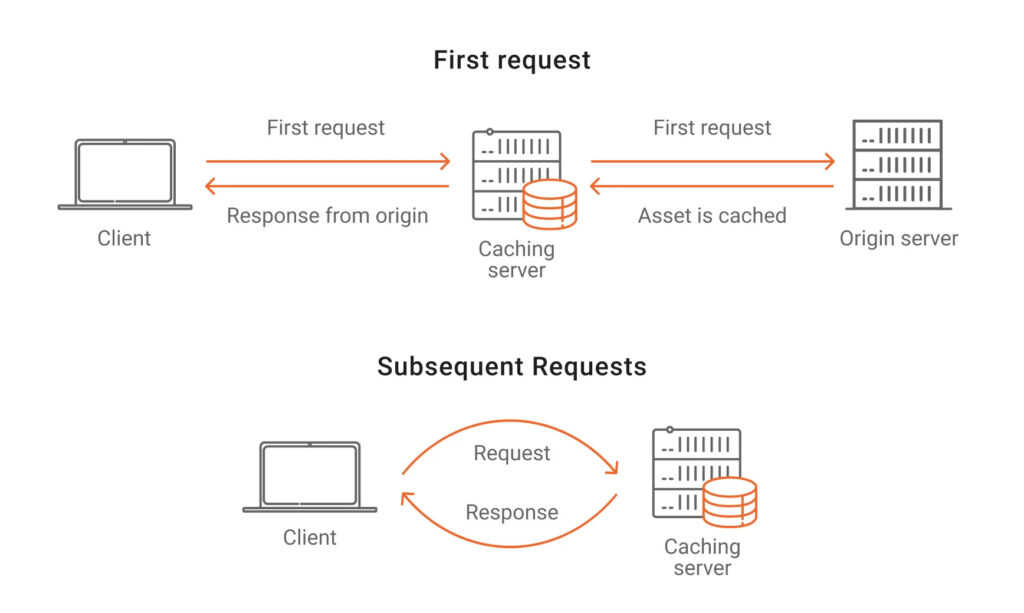
5. Optimize your images
- Performance Lab: For WebP image conversion and other optimisation settings, the Performance Lab plugin is a great tool to have.
- Smush:Smush, one of the most well-liked WordPress plugins, automatically optimises and compresses images as you upload them. If you want to bulk edit more than 50 images or compress files bigger than 5MB, you might need to upgrade to premium.
6. Consider lazy loading
7. Use a Content Delivery Network (CDN)
This assists users in loading content without having to request it again each time they access your website, much like caching plugins.
Your website’s security is also increased by using a CDN, and some brands have even implemented DDoS protection for you.
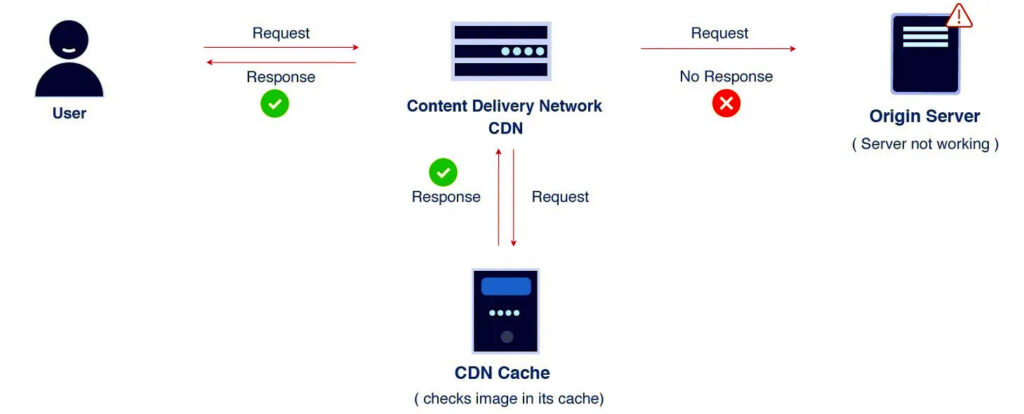
8. Optimize your database
The core of your website is the data that is kept in your database. It includes all the necessary information for installing WordPress, as well as files from your plugin, pages, and even user comments. Your database needs to be optimised because of the way WordPress stores data.
Database tables keep track of things like deleted posts, spam comments, and post revisions. These entries occupy space and slow down your website.
Because the tables where the data is stored will be smaller and the data will be simpler for your users to process, removing these unnecessary files can speed up your website. Fortunately, you can use a plugin with database optimisation features like WP-Optimize to optimise your database without having to go through it manually.



